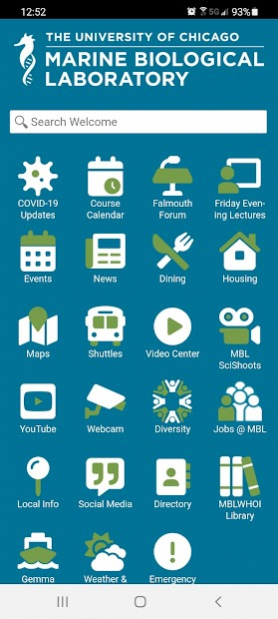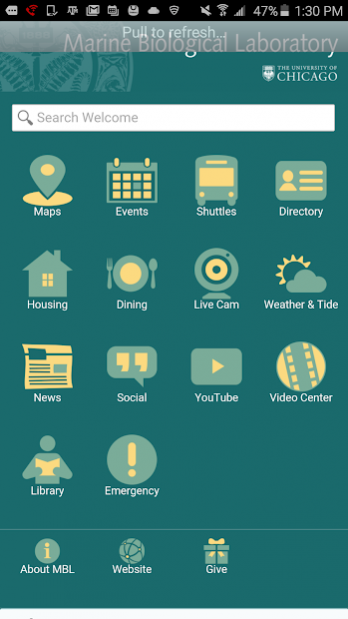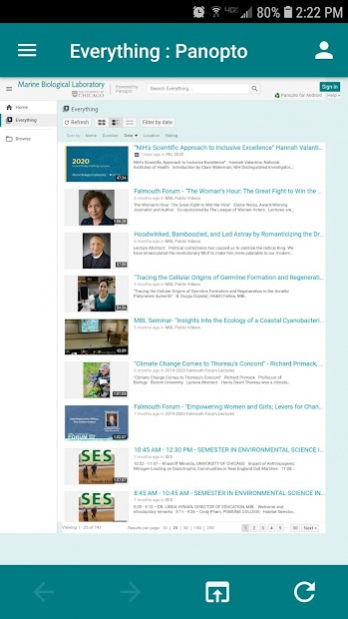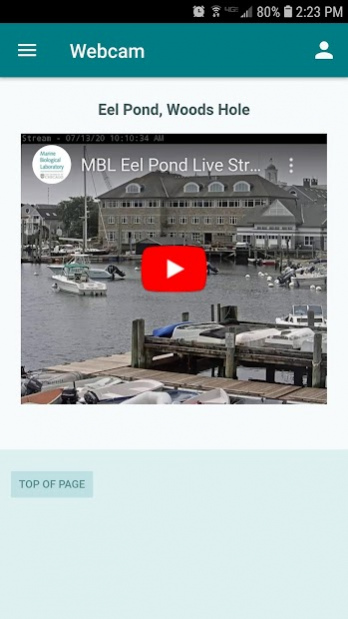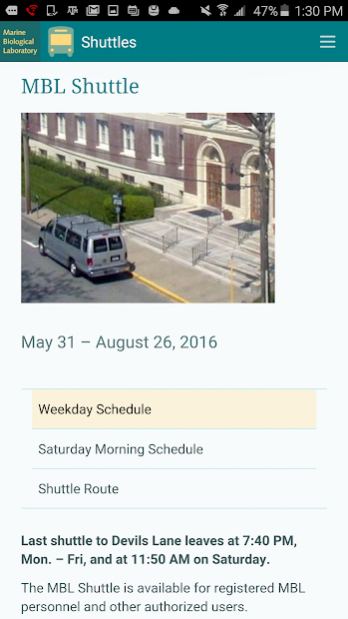MBL Mobile 2.0
Free Version
Publisher Description
Stay connected to the Marine Biological Laboratory no matter where you are with MBL Mobile, the official Marine Biological Laboratory app. Find your way around campus with maps and shuttle schedules, access dining hours and menus, check out news and events, and quickly look up people in the online directory. Gaze over Woods Hole waters via the webcam or check weather and tides.
MBL Mobile puts the Marine Biological Laboratory in the palm of your hand.
Features:
• Maps - Search for MBL campus and cottage buildings by name, view parking lots, zoom and pan or see your relative location
• Events - Check out listings on the MBL Calendar, save to your personal calendar or share via social media or text
• Shuttles - Access MBL shuttle schedules and routes
• Directory - Look up MBL faculty and staff, and use the email or phone capabilities of your device to connect
• Dining - Find campus dining locations, hours and menus
• Live Cam - Take in the gorgeous seaside MBL campus views of Eel Pond and surroundings
• News - Keep up to date with Marine Biological Laboratory news
• Video - Connect to the MBL Video Center, watch lectures and seminars
• Social - Keep up-to-date with feeds from official Marine Biological on Facebook, Twitter, and Instagram
• Weather & Tide
• Emergency - Check MBL emergency status and and get one-click access to Campus Security, 911 and other emergency contacts
And more!
About MBL Mobile
MBL Mobile is a free app for Android published in the Teaching & Training Tools list of apps, part of Education.
The company that develops MBL Mobile is Marine Biological Laboratory. The latest version released by its developer is 2.0.
To install MBL Mobile on your Android device, just click the green Continue To App button above to start the installation process. The app is listed on our website since 2021-08-18 and was downloaded 5 times. We have already checked if the download link is safe, however for your own protection we recommend that you scan the downloaded app with your antivirus. Your antivirus may detect the MBL Mobile as malware as malware if the download link to edu.mbl.m is broken.
How to install MBL Mobile on your Android device:
- Click on the Continue To App button on our website. This will redirect you to Google Play.
- Once the MBL Mobile is shown in the Google Play listing of your Android device, you can start its download and installation. Tap on the Install button located below the search bar and to the right of the app icon.
- A pop-up window with the permissions required by MBL Mobile will be shown. Click on Accept to continue the process.
- MBL Mobile will be downloaded onto your device, displaying a progress. Once the download completes, the installation will start and you'll get a notification after the installation is finished.